FAQ
Any questions? Find here the most frequently asked questions about Das Abo's services.
Any questions? Find here the most frequently asked questions about Das Abo's services.
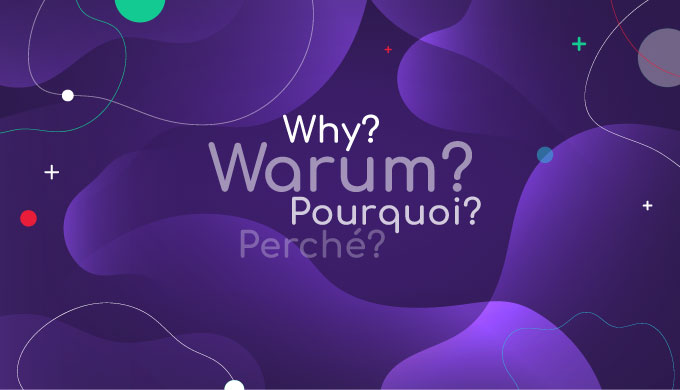
Das Abo is Salt Mobile's own mobile phone product. Das Abo is launched on Salt's mobile network. you will benefit from optimal network service and total cost control. Moreover, you are free of any contractual obligations.
Das Abo uses Salt's mobile network. You can find more informations at www.salt.ch/en/coverage/
The contractual partner is Salt Mobile SA.
- Das Abo Easy and Das Abo Swiss and Das Abo International are available online at www.das-abo.ch You can also order your SIM card by phone free of charge on 0800 700 666 or at the nearest major post office.
- Das Abo Prepay is available directly from the nearest large post office.
You must provide a document which prove your identity, such as your passport or your ID.
- Prepaid: you must be at least 16 years old.
- Abo: you must be at least 18 years old.
Das Abo Easy & Das Abo Swiss & Das Abo International:
You can order Das Abo Easy & Das Abo Swiss & Das Abo International online using the order form at www.das-abo.ch. Simply fill in the form and your new SIM card will be sent to you. You will receive your SIM card by post. You will have to do prove again your identity with the same document you used in the order form.
You can also order your SIM card by phone on the free number 0800 700 666.
Das Abo Prepay:
You can buy Das Abo Prepay directly from your nearest major post office.
SIM cards will be delivered by post. On the delivery, you must provide the same ID you used when you ordered. If you provide another ID, the post office will not give you the SIM card.
Das Abo Easy & Das Abo Swiss & Das Abo International:
You can simply fill the "Transfer your number from another provider" section on the order form or contact us on the 0800 700 666(number free of charge).
Das Abo Prepay:
When you buy your Das Abo Prepay SIM card at the nearest major post office.
the Das Abo SIM card is delivered as a Triple SIM (Standard, Micro, Nano), it is compatible with all mobile phone models. However, it is important that the device is not restricted to a specific mobile operator.
You can use the Das Abo SIM card with any GSM 900 and GSM 1800 compatible mobile phone. The Instructions are to be found in the user manual of your mobile phone. Some mobile phone operators include a "SIM lock" in their devices, which means that the device can only be used with that operator’s SIM cards. In order to remove the lock, you need an unlock code, which you can obtain free of charge from the operator in question, in most cases 24 months after purchasing the mobile phone. Before this period expires, the unlock code is usually issued for a fee. For more information, contact your your mobile phone provider.
No, you don't have to send the contract back to us. We've already registered it in our system. The copy you received is for your personal files.
If you requested the transfer of your number during the ordering process, the proxy will be automatically generated by our system and a copy will be saved. So you don't need to send it to us. However, should we find an error, we will ask you to complete a new one.
If you did not request the transfer of your number during the ordering process and you request it later, you must send us a proxy.
To do this, please download the proxy form, complete and sign it and submit it via our contact form.
After completing your order, you will receive an email with your order reference number. Normally, your order will be processed within 72 hours. Once the order has been successfully processed, you will receive a new notification to track the sending of your SIM card.
"My Account" is a free service accessible online, via any browser. It allows you to control and configure your subscription easily and at any time:
- Consult your bill and your consumption
- Reload prepaid credits
- Track the status of your order
- Buying and managing options (only for Das Abo Swiss & Das Abo International)
- Unlock your phone
- Manage your private information (postal address, e-mail address, language, gender, invoice delivery method, detailed invoice)
- And much more
Go to My MyAccount > Registration and follow the instructions to create an account for all your Das Abo services.
1.Open your internet browser
2. Go to www.salt.ch/myaccount
3. Create a shortcut to "My Account" on your mobile phone.
4. Android → Click on the browser menu at the top right (three vertical dots).
5. iPhone → Select the "Share" icon (at the bottom middle of the screen).
6. Selects the "Add to Home screen" option.
7. A dialog box is displayed. You can change the name of the button. Then confirm by clicking "Add".
8. The icon now appears on the home screen of your mobile phone. You will have to enter your login details for the first time, they will be saved in the browser's cookies.
All you need is a WiFi connection and a compatible phone, configured for WiFi-Calling. You don't need a special app, neither for you nor for the person you are calling. More details here.
If you are calling within Switzerland, you have excellent coverage inside any building with a WiFi connection.
If you call or send a message from abroad, you avoid roaming costs: calls and SMS messages sent via WiFi Calling are charged at the same rate as in Switzerland. More details here.
You can:
- Avoid automatic synchronization of your apps:
Android: Settings > Accounts > More > Disable automatic sync.
Apple: Settings > General > Background refresh.
- Limit operational system updates to WiFi :
Android: Settings > Data Usage > More > Background Data Restriction.
Apple: Settings > iTunes and App Stores > deselect "Cellular Data".
- Restrict application updates to WiFi :
Android: Settings > Data Usage > More > Background Data Restriction.
Apple: Settings > iTunes and App Stores > deselect "Cellular Data".
Contact Customer Service on 0800 700 700.
Please note that there is an administrative fee of CHF 99.95 for changing a mobile phone number.
You can manage your options on MyAccount > Settings Settings or by SMS to the short number 5155.
You can temporarily deactivate your voicemail - for example, if you are travelling and want to avoid roaming costs - by typing ##002# or ##004# on your smartphone keyboard and then clicking on the call button.
Callers won't be able to leave you any messages, but you will receive SMS notifications telling you who or what number called you.
To reactivate your voicemail, type **004*086x # on your smartphone keypad and then click on the call button (x is your mobile number). For example, if your number is 078 123 45 67, type **004*0860781234567#).
In Switzerland :
- - From your mobile phone:
Call your own number and follow the instructions.
- - From another phone:
1. Call 086 followed by your phone number (e.g. 086 078 000 99 11).
2. During the voice message, press on * and your password will be asked for
3. If you have not set a password or if you have entered the wrong password three times, you will receive a new one by SMS.
4. Then follow the instructions.
- From abroad:
1. Dial +4186 followed by your phone number (e.g. +4186 078 000 99 11).
2. During the welcome message, click on * and your password will be requested
3. If you have not set a password or if you have entered the wrong password three times, you will receive a new one by SMS.
4. Then follow the instructions.
To access your voicemail box, see "How do I listen to my voicemail messages? ».
1. Type 3 (configuration menu)
2. Type 1 (change password menu)
3. Follow the instructions.
Your voicemail is already configured by default in your customer profile. You simply need to add a voice message and password by calling your own number and following the instructions.
Your voicemail will works normally. See the question "How can I deactivate my voicemail and then reactivate it? ».
Yes, you can use Visual Voicemail in roaming mode. Please note that roaming data costs apply.
Download the "Change of mobile number owner" form under "Legal information", fill it in with the former / future owner, then return it to us, with copies of the required identification documents, using our form. You can also deposit the documents in one of our Salt Stores. The fee for a change of owner is CHF 49.95.
Username :
Go to Forgot Username.
Password: Go to Forgot your password.
Your password must contain at least three of the following four elements:
- Upper-case letter
- Lower case letter
- Figure
- Special Character . + - _ ? ! $
- No space.
Block the SIM card and order a new SIM card :
Call customer service 0800 700 700 and block your SIM card.
Important : The SIM card can only be unlocked by customer service. Only the cardholder has the right to request the unlocking of the SIM card.
With a Das Abo Swiss/Das Abo International, once you have used up your included data bundle, you will be redirected to a page offering you additional data packages, valid for 30 days after activation :
- 500 MB / 4.90 CHF
- 3 GB / 19.90 CHF
- 5 GB / 29.90 CHF
With a Das Abo Easy, Swiss, International, once you have used up your included data bundle, you will be redirected to a page offering you additional data packages, valid for 30 days after activation :
- 200 MB / 9.95CHF
- 1 GB / 16.95 CHF
- 5 GB / 29.95 CHF
Check your detailed invoice (My Account > Invoices) to find out the short number of the service provider in question.
Use the indicated keywords to deactivate the service(s):
- To block access to all adult services via your connection* (regardless of provider): BLOCK ADULT at 5155.
- To block all premium services via your connection* (regardless of service type and provider): BLOCK ALL on 5155.
Please note: You will then no longer have access to any premium services and will no longer be able to use your mobile phone to pay for services (e.g. Selecta machine, parking tickets etc.).
* Blocking on the Das Abo network.
No, you can activate them at any time (only for Das Abo Easy, Das Abo Swiss & Das Abo International). Simply log in MyAccount > Settings or send an SMS to 5155 with :
- For Talk Europe: START TALKEUROPE
- For Talk World: START TALKWORLD
- For Talk FAR: START TALKFAR
- For Internet Europe 500 MB: START INTERNETEUROPE
- For Internet World 200 MB: START INTERNETWORLD
- For Internet FAR 50 MB: START INTERNETFAR
In addition to disabling the "Data abroad" option, we recommend disabling mobile data in general. Some Android devices are also equipped with a "Data Saver", which the user must activate.
To further prevent the risk, it is also recommended to deactivate the following functions :
- Wi-Fi Support (iPhone)
- Download Booster (Samsung).
Yes, you need both options, because "Talk Europe" covers zones A & B, "Talk World" covers zones C, D & E, while "Talk Far" covers the zone F.
Check the options for subscription and Prepay offer to make sure you have the rates that best suit your needs. See if your phone is compatible with WiFi-Callingto avoid roaming costs altogether.
If your data is exhausted, you will be redirected to a Web page.
There you will be able to buy additional data packages, valid for 30 days or 365 days (depending on the pack) after activation. If you don't buy a data packet, you will no longer have access to mobile data and you will not be charged any fees.
Receiving voicemail messages and calls to your voicemail on the Das Abo home network is free of charge.
Abroad :
- Receiving voicemail messages is charged twice: once as an incoming roaming call and once as an outgoing roaming call.
- Listening to your voicemail is charged as an outgoing roaming call.
To avoid these costs, it is advisable to deactivate your voicemail before your trip. See How can I deactivate my voicemail and then reactivate it?
Information on roaming data options and volumes is available on our Roaming page.
Open www.costcontrol.salt.ch/status with Firefox or Safari on your mobile phone. With the Opera mobile browser, it is not possible to purchase additional data packages (and with Chrome, only irregularly).
They start again from the 10th of each month (date of your invoice).
You will automatically receive an offer to buy an additional data packet that will allow you to continue surfing without having to wait for that date.
- From a computer (or from your mobile phone, if it is connected to WiFi): Log in "MyAccount" > Usage > Surfing
- From your mobile phone, via the mobile network (not WiFi): Go to www.costcontrol.salt.ch/status
Each copy of a document (other than an invoice) costs CHF 9.95.
E-bills ("eBill") and invoices sent by e-mail are free of charge.
Monthly paper invoices sent by post cost
- CHF 2.00/month for invoice summaries
- CHF 5/month for itemised invoices
Additional invoice copies cost :
- CHF 4.95* if sent by e-mail.
- CHF 9.95* if sent by post.
An account statement listing billing and payment details (dates, amounts, terms, etc.) costs CHF 9.95. *
This fee is charged to cover administrative costs. In My Account > Bills, you can access all your invoices and payment information free of charge.
If you don't pay by the due date:
- After a while you'll get reminders. Each reminder will cost CHF 30.
- If you don't pay, your line will be disconnected at some point. This costs CHF 50.
- Please note that even if your line is cut, you will continue to receive reminders that cost CHF 30 each.
The price of a new SIM card is CHF 59.90.
Please contact our customer service on 0800 700 700 where you will be informed how to proceed.
Our subscriptions do not have a minimum contractual term. They can be cancelled at any time with 60 days notice.
As a new Das Abo customer, you will receive a new SIM card within 3 working days after your order has been confirmed. You cannot choose your number. The activation fee is CHF 59.90.
When ordering the Das Abo SIM card, you can give us a proxy and we will take care of the transfer of your number. Simply fill in the "Transfer your number from another provider" section on the order form or contact us free of charge by phone on 0800 700 666. The activation fee is CHF 59.90.
You must be at least 18 years old. You will receive your SIM card in the post and you will have to show the same ID that you used when you filled in the order form.
Das Abo Swiss is available online at www.das-abo.ch/order-form-swiss .
Das Abo International is available online at sur www.das-abo.ch/order-form-international .
Both subscriptions are also available by phone on the toll-free number 0800 700 666.
You can find all information about Das Abo Easy at www.das-abo.ch/easy
You can find all information about Das Abo Swiss at www.das-abo.ch/swiss
You can find all information about Das Abo International at www.das-abo.ch/international
You can find more information about rates here.
You can find more information about the options and data packages compatible with Das Abo Swiss and Das Abo International here.
To track your consumption, simply visit www.costcontrol.salt.ch/status.
You have the following options:
- E-mail invoice (free of charge)
- e-bill*
- by post (with additional costs for paper and postage)
On "My Account" you can::
- Consult and pay all your bills
- Change the delivery method of your invoices. To do this, you can go to Profile > Billing
*The sending of e-bills must be activated via your e-banking / e-finance portal.
You can pay by :
- Direct debit
- E-bill
- Credit Card
- E-banking
- Post offices with an inpayment slip with reference number
- Salt Stores
You will find more details on "Bill".
You will find more details on "pay your bill".
When you roam, you are connected to one of the mobile networks in your country of residence.
For billing purposes, operators in some countries sometimes replace certain destination numbers with generic numbers.
Most of the time, these are calls to service numbers, hotlines or value-added service numbers etc. (France Telecom, for example, systematically replaces all short numbers with the generic number +333000 on the bill).
It is also possible that the operator may simply not have registered the destination number and, for this reason, indicates a generic number. Sometimes it is possible to find the actual destination number on a search site in the country concerned (e.g. Google.it, .fr, .es, etc.).
In principle, this is therefore not a billing error but a display problem on the invoice.
When you travel abroad, additional roaming costs could occur for usage not included in your subscription. Now, you can set roaming spending limits in order to avoid any unexpected charge. Your roaming settings can be adjusted at any time in My Account.
1.No bad surprises! Track your roaming costs in real time.
2. Set and modify your spending limits at any time
3. Manage your roaming spending limits easily in My Account
You can set two different roaming spending limits for usages not included in your subscription:
For each of these two limits, you can choose the amount you don’t want to exceed when you use your phone abroad besides what is included in your subscription. You can change these limits at any time.
The roaming limits you set cover all costs related to your roaming usage not included in your subscription.
Costs covered:
Costs not covered:
Free of charge:
To set or modify your roaming spending limits easily at any time, all you need to do is login to My Account.
1. Access your My Account page and go to the Set-up page. If you don’t have an account yet, you can sign up here.
2. In the roaming costs management area, select the amount of costs you don’t want to exceed for the two categories (Roaming Data & Roaming calls/SMS/MMS).
3. You can adjust these limits at any time and will receive a confirmation SMS each time you do.
When you reach one of your roaming spending limits, the respective usage will be blocked. You will receive a notification by SMS that will give you instructions on what to do, if you want to continue using your phone. If you have reached your roaming data limit: You may go to costcontrol.salt.ch/roaming (not over Wi-Fi) to buy data packages at attractive prices. Alternatively, you can go to My Account to manage your limit. If you have reached your limit for roaming calls/SMS/MMS: You can go to My Account to manage your limit.
Your roaming usage might be blocked before you reach the limit you have set. Salt reserves the right to apply lower spending limits to ensure that your financial exposure is limited.
You can completely block the roaming usage by calling our customer care team at 0800 700 700 (+41 78 700 70 00 when abroad, subject to fees). In this case you won’t be able to use any of our services (data, calls, SMS and voicemail) on the mobile network while abroad.
You can also put both your roaming spending limits at CHF 0.- if you want to only use the roaming data, calls or SMS/MMS included in your subscription. You can unblock the roaming usage or modify your roaming limits at any time.
Incoming roaming calls (calls you receive while abroad) are charged per second instead of per minute. Outgoing roaming calls (calls you make while abroad) are charged in the following way (instead of by the minute): the first 30 seconds are charged, then the following duration is charged by the second. Total amounts will be rounded up to the next 10 centimes.
You can save money by activating options in My Account or by going to costcontrol.salt.ch/roaming (not over WiFi) to buy packages at very attractive prices.
The usage of your phone while on a plane, on a boat or in a satellite area is blocked by default. If you need to use your phone, you must activate a package (for calls, SMS or data) in advance simply by visiting costcontrol.salt.ch/roaming and by choosing the package you need on the Satellite tab. The data packages will be available starting from 10.07.2021 and calls and SMS packages will be available later on.
You can buy your Das Abo Prepay SIM card directly from your nearest major post office.
When you buy your Das Abo Prepay SIM card at the nearest major post office you can directly request a number transfer.
No, you have to use your credit, otherwise it will expire during porting.
You have to be at least 16 years old. You can buy your Das Abo Prepay SIM card at the nearest major
You can buy your Das Abo Prepay SIM card at your nearest major post office.
You can find all the information about Das Abo Prepay at Prepay.
You can find more information about Das Abo Prepay rates here.
You can find more information about the options and data packages that are compatible with Das Abo Prepay here .
To track your consumption, simply visit www.costcontrol.salt.ch/status.
To check your credit, simply select #121#.
You can top up your account at www.salt.ch/myaccount (by credit card, Postfinance or Twint) or by calling 0800 787 997 (paiement par carte de crédit). If you are abroad, you can top up at any time online or by calling the following number +41 .
The Prepay account is automatically deactivated after 435 days of inactivity following the activation date.
To avoid cancellation, you can recharge your account. Any chargeable event (call, SMS, data transfer) also resets the time limit to 435 days.
You can switch from Das Abo Prepay to Das Abo Easy/Swiss/International at any time
. Simply order your subscription online and fill in the "Transfer your number from another operator" section. Enter your current Das Abo Prepay phone number and select "Das Abo" from the "Current operator" list. You can also make the change by calling the free number 0800 700 666. There are no activation fees.
It is important to note that your mobile devices consume data, even if you are not actively using the internet. In order to avoid this, we advise you to proceed as follows:
- Deactivate mobile data and only activate the function when you actually want to surf the Internet.
OR
- Activates a prepaid data packet.
(As soon as the volume of the bundle is exhausted, Internet access will be blocked and no additional costs will be incurred).
By calling our customer service on 0800 700 700 you can get your usage details for the last 30 days for outgoing calls, SMS and MMS (detailed internet usage is not available).
If you need these details regularly, or for more than 1 month in the past, we suggest that you choose Das Abo Swiss or Das Abo International so that you can access these details at any time.